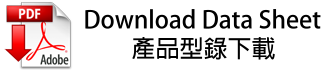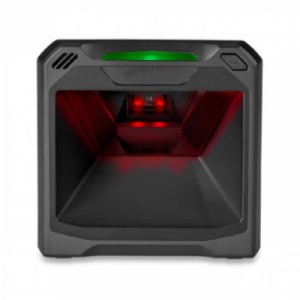The Honeywell Genesis™ XP 7680g is a hands-free presentation scanner that delivers an impactful customer experience while increasing business productivity. Featuring extreme performance “XP” scanning technology in a flexible design that fits multiple workflows. The compact, modern design features clean lines and warm, white illumination and the small footprint is ideal for contemporary retail environments.
Description
Honeywell Genesis XP 7680g
Genesis XP 7680g Flexible Presentation Scanner
The Honeywell Genesis™ XP 7680g is a hands-free presentation scanner that delivers an impactful customer experience while increasing business productivity. Featuring extreme performance “XP” scanning technology in a flexible design that fits multiple workflows. The compact, modern design features clean lines and warm, white illumination and the small footprint is ideal for contemporary retail environments.
- INCREASED PRODUCTIVITY. The Genesis XP features 20% faster scanning speed and a larger scanning area than previous products. Honeywell’s field proven XP technology handles poorly printed and damaged barcodes with ease. Featuring a full 1 mega-pixel imager and fast processor, the Genesis XP reads barcodes fast and handles a high level of motion tolerance resulting in fewer repeat scans, keeping employees productive and efficient.
- FANTASTIC USER EXPERIENCE. The compact and modern design offers a contemporary experience with minimal counter space required. The 360 color LED ring highlights the scanning target area and provides clear feedback, offering an intuitive experience for both employees and customers. The scanning user experience is a key element for a delightful customer engagement. The warm, white light illumination is more pleasing to the eye, and automatic object detections turns the illumination completely off between scans, so the scanner is not a distraction.
- FLEXIBILITY AND ADAPTABILITY. The Genesis XP was designed with flexibility in mind allowing it to easily adapt to the workflows of today and tomorrow. The removeable and adjustable compact stand and angled cable attachment point will allow the product to be placed almost anywhere. A top mounted button is ideally placed for triggered, handheld scanning applications. A line of additional smart placement accessories will be available for the Genesis XP supporting wall mount, POS mount, and downward facing installations. A built-in auxiliary expansion port will support future smart accessories, adapting to future needs and requirements.
7680g FEATURES
- Form Factor
- Hands Free
- Features
- Increased Productivity
- Fantastic User Experience
- Flexibility and Adaptability
- Application
- Hands-Free, Presentation Scanning
DIMENSIONS
- Weight
- 12 oz
- 340 g
- Overall Dimensions
- 3.2″ x 1.6″ x 4.1″ (no stand); 3.2″ x 1.6″ x 5.7″ (with stand)
- 80 mm x 40 mm x 105 mm (no stand); 80 mm x 40 mm x 145 mm (with stand)
SCANNING SPECIFICATIONS
- Maximum Brightness
- 100,000 Lux
- Motion Tolerance
- 400 cm/s for 13 mil UPC at optimal focus
- Scanning Range
- 0″ – 10.2″
- 0 – 260 mm
- Skew
- 65°
- Decode Capability
- 1D, 2D, PDF, 2D, Dotcode symbologies, Digimarc supported
- Print Contrast
- 20% minimum reflectance difference
- Scan Pattern
- Area Image, 1280 x 800 pixel
- Pitch
- 65°
HARDWARE
- Engine Type
- 1D/2D
- Host System Interface
- USB, RS-232, Keyboard Wedge, IBM 46xx (RS-485)
ELECTRICAL
- Input Voltage
- 5.0V DC Typical
- Operating Current
- 2.0 W (400 mA @ 5V)
ENVIRONMENTAL
- Storage Temperature Range
- -40° F – 158° F
- -40°C to 70°C
- Operating Temperature
- 32° F – 122° F
- 0°C to 50°C
- Operating Humidity
- 0% to 95% relative humidity, non-condensing
7680g SERVICE TERMS
- Warranty Duration
- 3 Years
7680g OTHERS
- Power Connector Type
- Corded
Advance
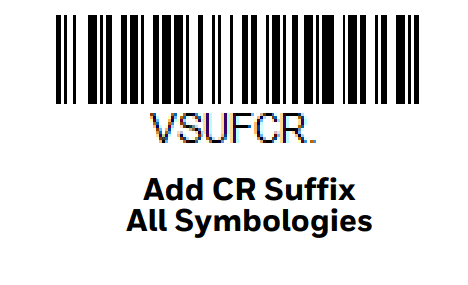 |
| Suffix Enter |
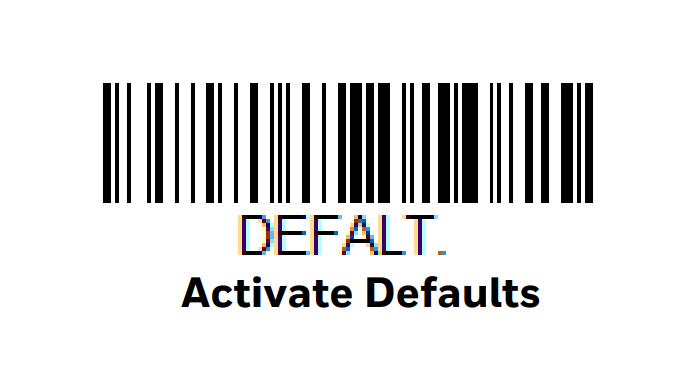 |
| Default Setting |